
The posture app
Project Overview
This is a study case based on the research of professor Said Elnaffar: An app approach to correcting the posture of smartphone users. Research about bad posture, and how built-in inclinometers on smartphones might be useful for posture correction.
🙅🏻♀️ My role
Solo UX|UI Designer
⏳ Project timeline
2 months
🎨 Design stack
Figma
1. Research
🧐 Why should we be concerned about posture?
Some important facts about bad posture and its effects on humans:
More than 65% of the world’s population now uses a mobile phone, with global users increasing by nearly 100 million in the past year, according to data by research firm We Are Social.
With the growing use of smartphones, concerns have also increased about musculoskeletal problems associated with the prolonged use of smartphones.
American adults spent about 3 hours and 30 minutes a day using the mobile internet in 2019, according to measurement company Zenith
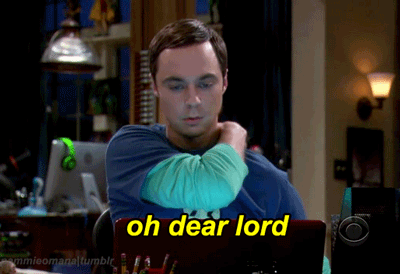
Recent investigations have shown that smartphone users tend to report: pain, faulty posture, injury to the cervical and lumbar spine, ligament issues, and even respiratory dysfunction.
Injuries to posture and cervical start to occur by passing prolonged hours looking down at your phone
A safer practice is bringing your phone up, to at least a 45º angle with your arms
MARKET AUDIT
What solutions do we have out there already?
Performed a direct competitor, related solutions, and visual reference analysis
🔍 Takeaways:
Few apps in the market and most of them require the use of external pods. Common features are:
-
stats tracker and analytics
-
customizable notifications
-
reminders
👀 Opportunities:
-
invest in a background work feature
-
gamification (have badges, rewards)
-
display an attractive UI
-
provide content
-
provide posture and exercise training
USER INTERVIEWS
What can we learn from users?
I interviewed a total of 10 users to better understand user habits and preferences over the phone.
Based on the previous research, findings, and insights from user interviews, I went on to analyze.

Persona Groups
The common denominator for the group of users interviewed was their level of consciousness of the bad posture problem.
So instead of creating fixed personas for a broad spectrum of demographics, I decided to go with persona groups.
35%

“I’m not concerned about my posture”
54%

“I don’t know how bad my posture is”
11%

“I know I need to fix my posture”
2. Analysis
Analyzing the research so far, I started to define the app's objective and content.
Users jobs to be done
Get Informed:
A part of starting treating a problem is gaining awareness about it. Users should be compelled to be educated on posture matters while on the app.
Take in a new habit:
By being reminded to adjust their mobile position (at eye level), users should form a new habit and start to receive fewer notifications about it.
Set training alarms:
In order to strengthen muscles and have a better posture, users should understand that they need a regular training
App architecture
Brainstormed a few ideas and started to converge on the app structure:

3. Design
Wireframes to high-fidelity screens
Onboarding flow
-
getting user’s personal information
-
preferences on kind of exercises for content suggestion
-
notification settings


Profile/Home page
-
current badge
-
stats for the week
-
mood tracker
-
content suggestion

Exercise page
-
Suggestions based on user settings
-
Search through the bar, suggestions, or tags



Settings page
-
login information
-
notification setting
-
preferences update


💡 Posture strike animation
Inspired by the measuring utility on the iPhone, I designed an animation to guide the user to raise their arms at a safer level.
The idea is to help the users create the muscle memory of using the phone high up, at eye level.
Design system

4. Prototype
Onboarding + app navigation
Exercise reminder + returning to app
Posture strike lock screen
Learnings
🎨 Storytelling is a craft
I’m trying to improve. I’ve been learning that it’s not enough to master your skills if you cannot present and communicate them.
🔁 Early feedback is often useful.
Either from the team or users, the earlier the feedback is, the easier the project flows.
👀 Visual references are part of benchmarking.
Keeping in mind the visual patterns already established and known by users.
Thank you for reading through this project!
You made it to the last case in my portfolio!


